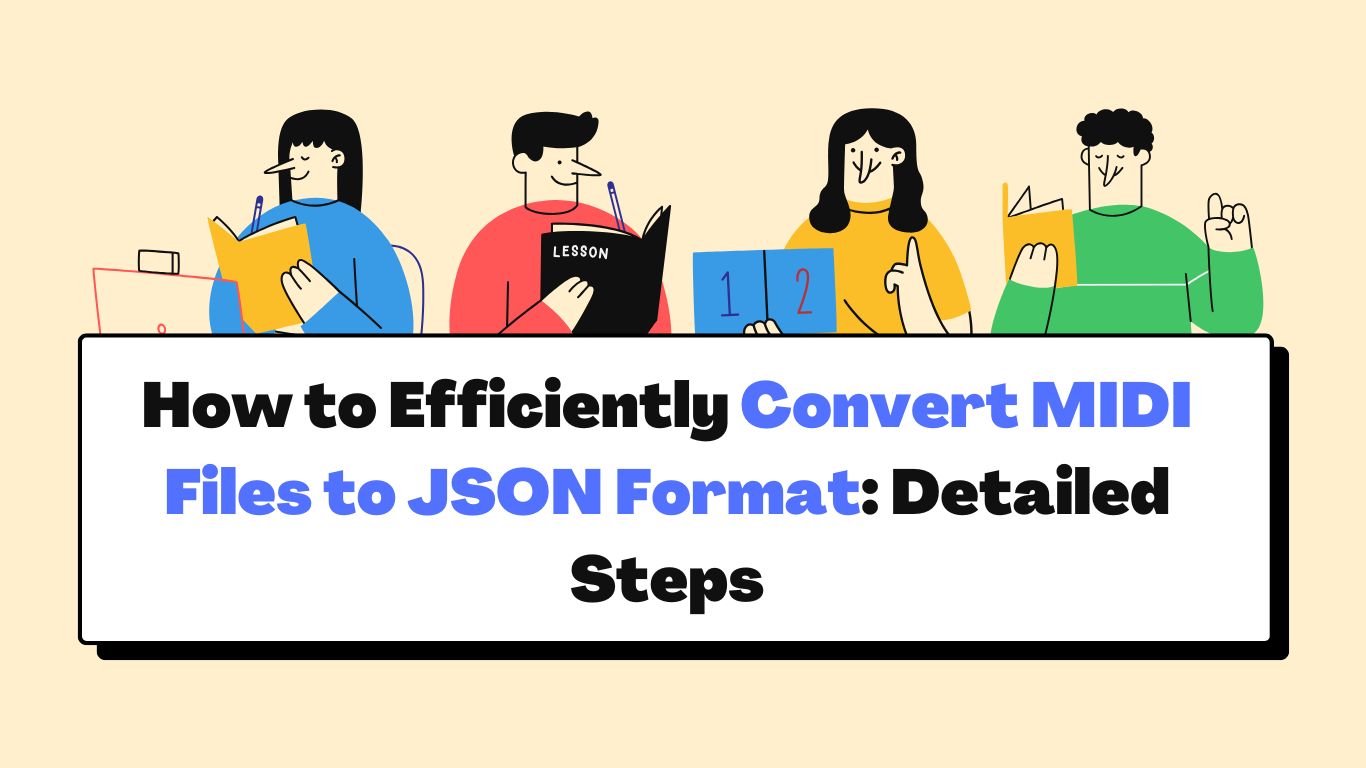
Ever found yourself struggling between maintaining musical fidelity and achieving programming flexibility? Many musicians and developers believe they must choose between the rich expressiveness of MIDI files and the programmatic convenience of JSON—but what if you could have both?
In this comprehensive guide, I'll debunk the myth that MIDI conversion necessarily compromises musical integrity, while providing you with practical, step-by-step instructions to streamline your workflow. Whether you're a seasoned developer or a musician exploring new digital frontiers, you'll discover how to efficiently transform your musical ideas into web-ready JSON data.
Table of Content
Understanding MIDI and JSON
Before diving into conversion methods, let's establish a clear understanding of both formats and why converting between them matters.
What is MIDI?
MIDI (Musical Instrument Digital Interface) is a technical standard that describes a protocol, digital interface, and connectors for interoperability among electronic musical instruments, computers, and related audio devices. Developed in the early 1980s, MIDI doesn't actually contain audio—instead, it carries event messages that specify notation, pitch, velocity (how hard/soft a note is played), and control signals for parameters such as volume, vibrato, and panning.
A typical MIDI file contains track information, timing data, and musical note events (note-on, note-off), making it extremely lightweight compared to audio files while retaining complex musical information. MIDI files typically use the `.mid` or `.midi` extension.
What is JSON?
JSON (JavaScript Object Notation) is a lightweight data-interchange format that's easy for humans to read and write and easy for machines to parse and generate. It's built on two structures:
- A collection of name/value pairs (object)
- An ordered list of values (array)
These universal data structures make JSON an ideal format for data exchange between applications, regardless of programming language. With its simple syntax and widespread support, JSON has become the preferred format for APIs and web applications.
Why Convert MIDI to JSON?
The conversion from MIDI to JSON opens up numerous possibilities:
- Web Integration: JavaScript-based audio libraries like Tone.js can directly work with JSON data but not with raw MIDI files in browser environments.
- Data Analysis: JSON format makes musical data accessible for analysis, machine learning, and algorithmic composition.
- Application Development: Modern applications, especially those built with JavaScript frameworks, can more easily manipulate and render musical data in JSON format.
- Interoperability: JSON is language-agnostic, allowing your musical data to be used across different platforms and programming languages.
- Human Readability: While binary MIDI files require special software to interpret, JSON data can be read and understood by humans, facilitating collaboration and debugging.
Comparison of Methods for Converting MIDI to JSON
There are several approaches to converting MIDI files to JSON, each with its own advantages and considerations.
Using Online Conversion Tools
Online tools like midiEasy.com offer user-friendly interfaces for quick conversions without requiring technical knowledge.
Advantages:
- No installation required
- Immediate results
- Usually feature intuitive interfaces
- Often include batch processing capabilities
Disadvantages:
- Have file size limitations
- Limited customization options
- Internet connection dependency
Using Programming Language Libraries
For developers, libraries in JavaScript (like MidiConvert) or Python (like mido with JSON serialization) provide programmatic conversion capabilities.
Advantages:
- Complete control over the conversion process
- Ability to customize output format
- Integration into existing workflows
- No file size limitations (beyond system constraints)
Disadvantages:
- Requires programming knowledge
- Setup time needed
- May need additional dependencies
Command-line Tools
Tools like midi2json offer efficient command-line conversion options for advanced users.
Advantages:
- Automation-friendly
- Batch processing capabilities
- Lower resource overhead
- Integration with scripts and build processes
- Multi-language support
Disadvantages:
- Steeper learning curve
- Limited visual feedback
- Platform-dependent installation requirements
Step-by-Step Conversion Guide with midiEasy.com
MidiEasy.com offers one of the most straightforward approaches to MIDI-to-JSON conversion. Here's how to use it effectively:
Interface Explanation and Feature Introduction
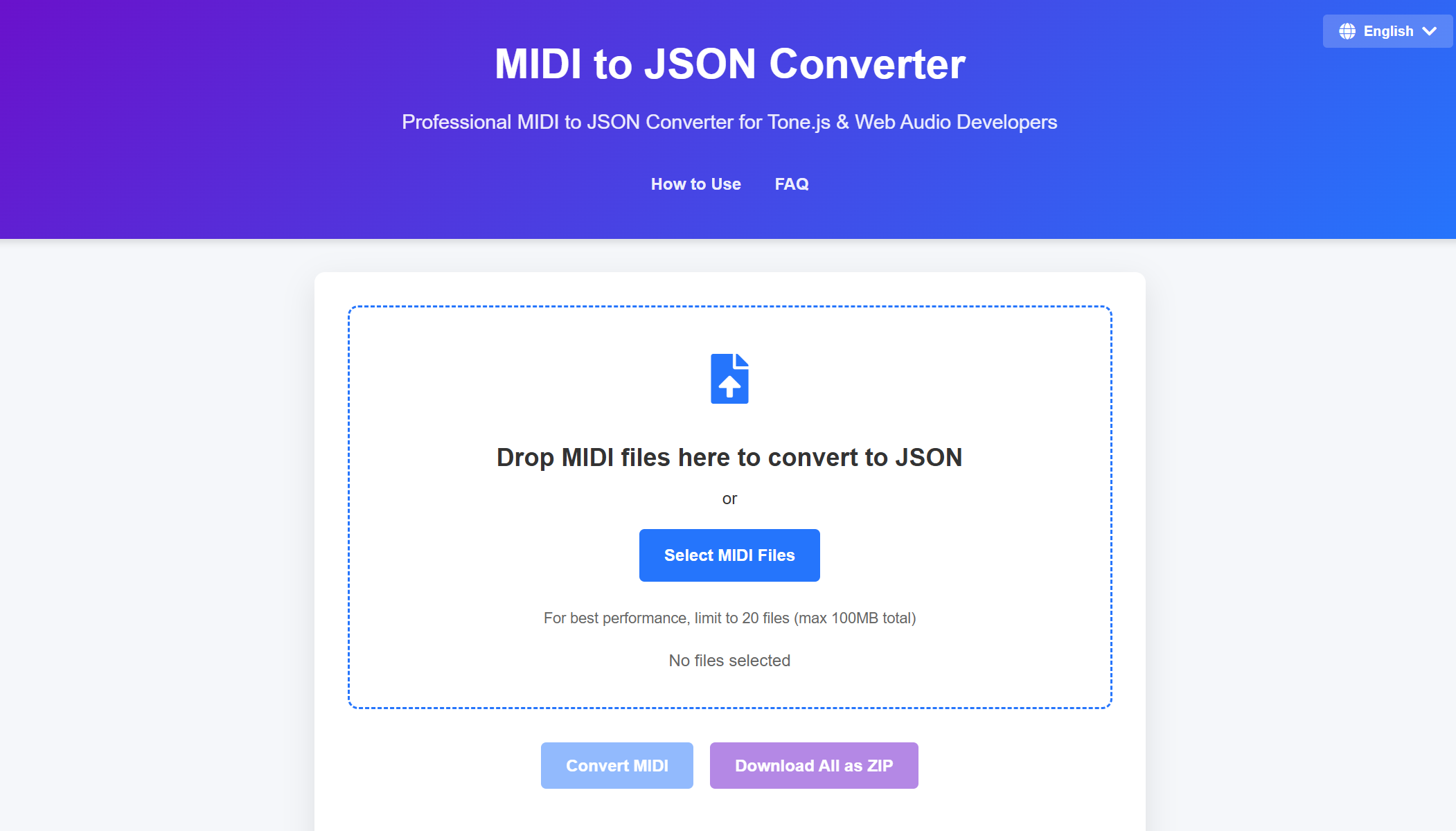
Upon visiting MidiEasy, you'll find a clean, intuitive interface with clearly labeled sections:
- File upload area prominently displayed in the center
- Conversion options panel on the right side
- File management system for batch operations
- Output format selection with JSON highlighted as an option
The platform supports various MIDI file types, including both Format 0 (single track) and Format 1 (multiple tracks).
Steps to Upload MIDI Files/Batch Uploading
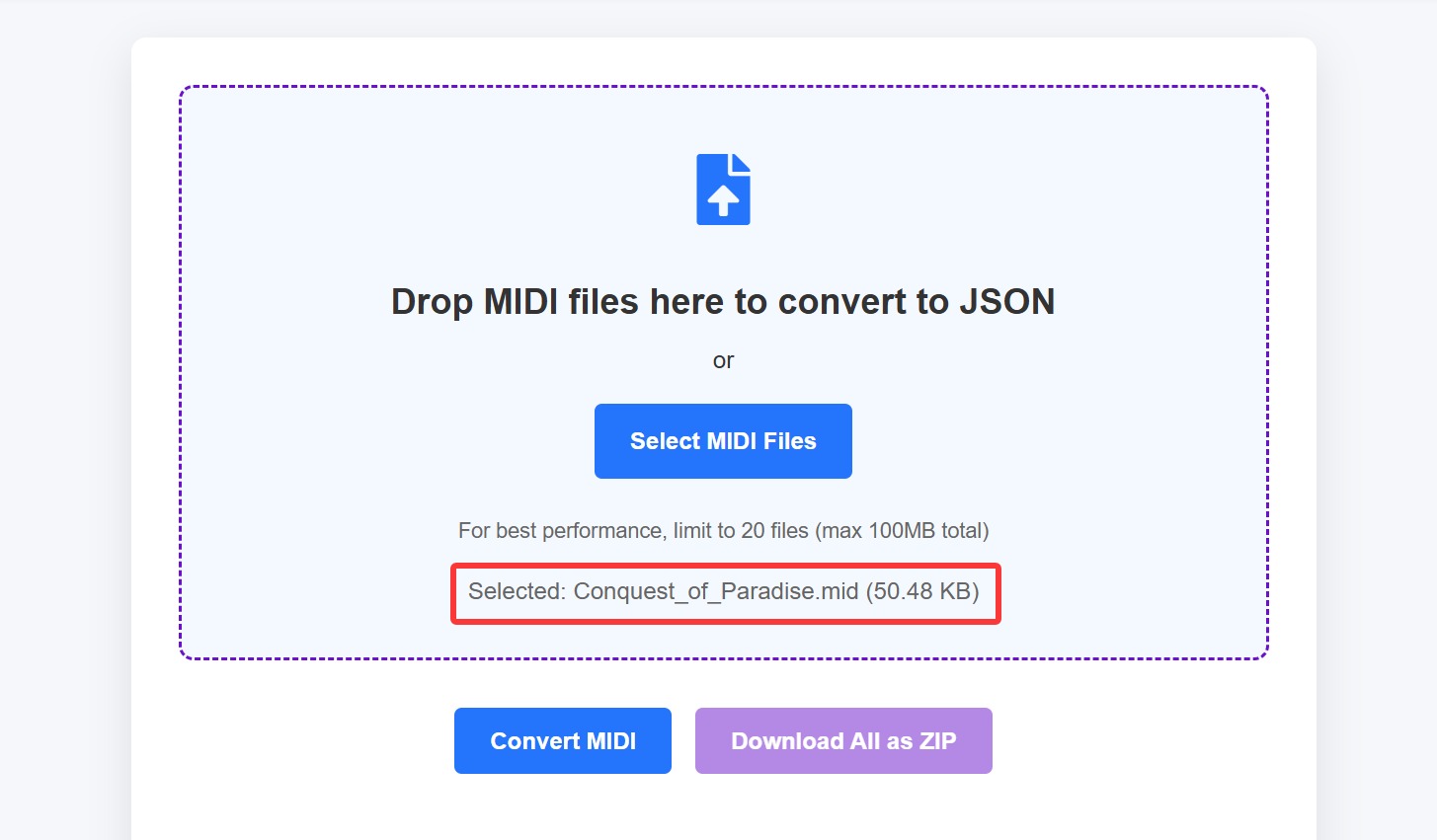
Single File Upload:
- Click the "Upload Files" button or drag and drop your MIDI file into the designated area
- The platform will display your file name and size for confirmation
- File validation happens automatically to ensure it's a valid MIDI file
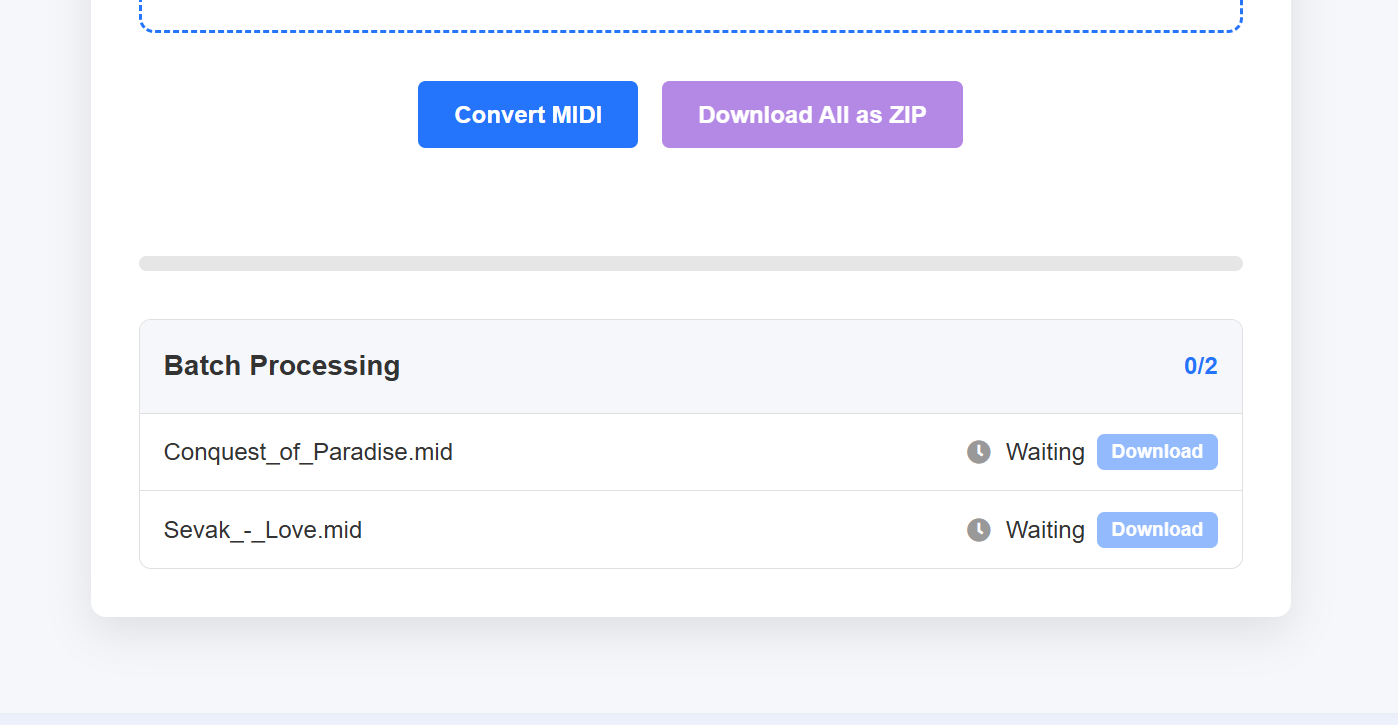
Batch Upload:
- Select multiple files simultaneously from your file explorer
- Alternatively, drag and drop multiple MIDI files into the designated area
- The interface displays a list of all uploaded files with individual status indicators
One-Click Conversion
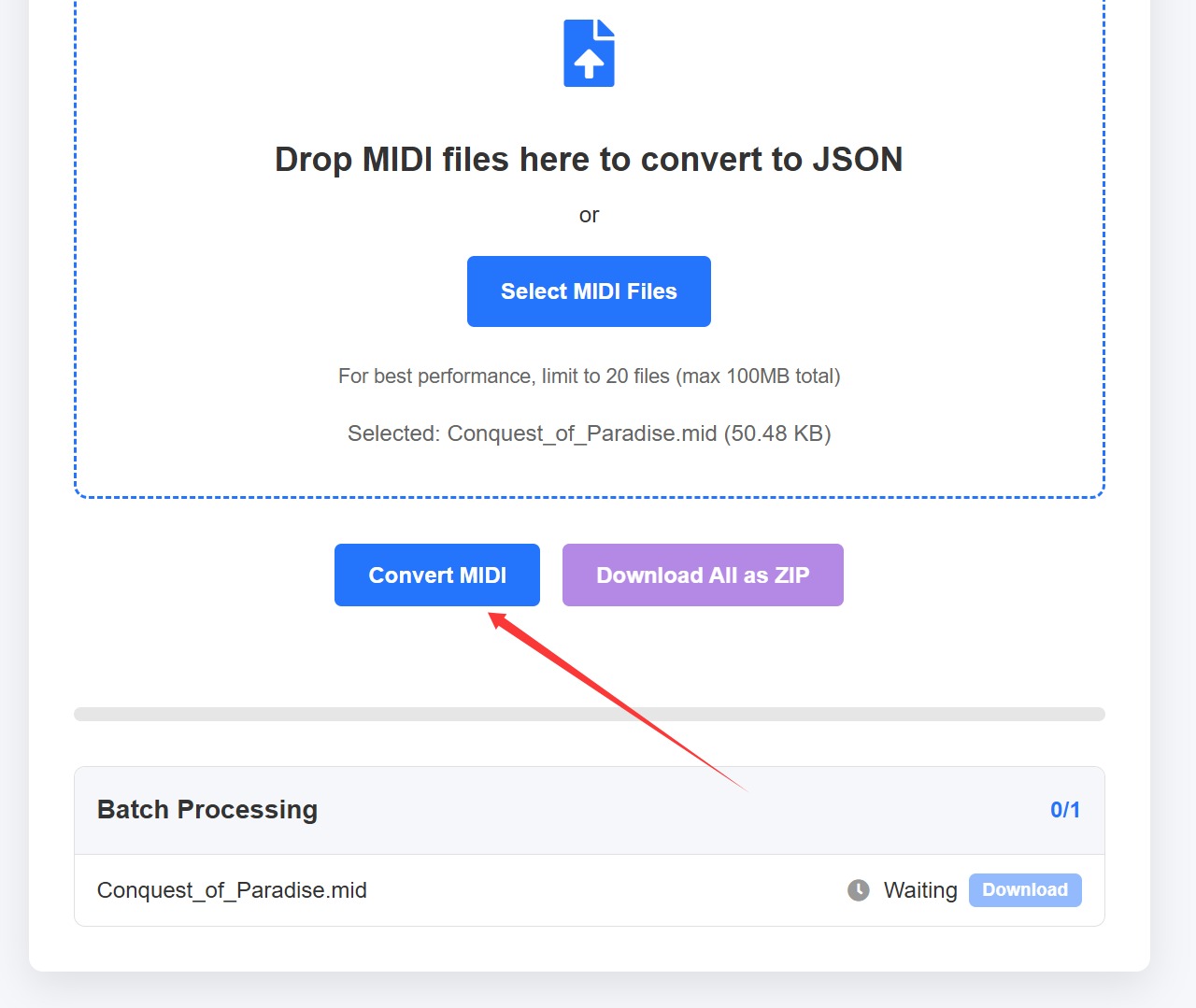
- Select "JSON" as your output format from the dropdown menu
- Click the "Convert MIDI" button to initiate the process
- A progress bar indicates conversion status in real-time
Downloading the Results
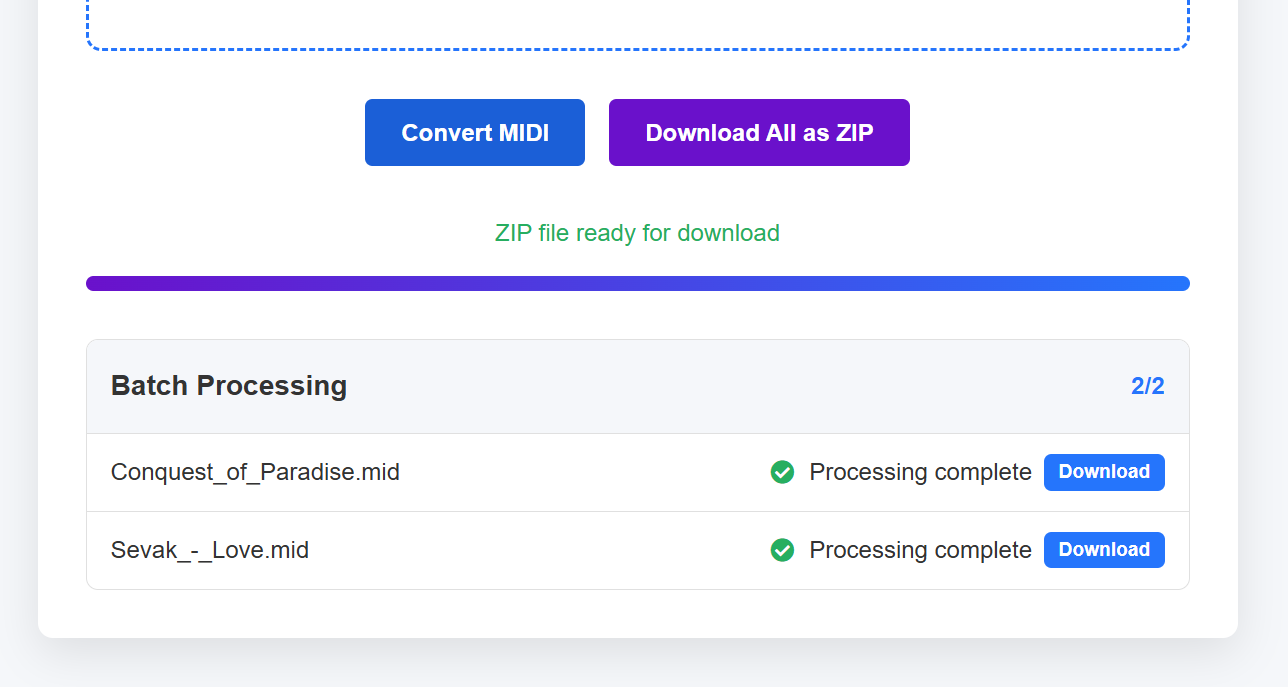
- Once conversion is complete, each file will show a "Download" button
- For batch conversions, you'll also see a "Download All as ZIP" option to retrieve a ZIP archive
- Files are typically available immediately, with larger batches processing in the background
- The platform NEVER retains your converted files, the entire transformation happens in your browser
Common Problems and Solutions
Even with the best tools, you might encounter challenges during the conversion process. Here's how to address them:
Troubleshooting Conversion Errors
- Invalid MIDI File Structure
- Error: "Unable to parse MIDI file"
- Solution: Verify your file in a MIDI editor like MuseScore before conversion
- Alternative: Try using MIDI Validator to identify and fix structural issues
- Unsupported MIDI Features
- Error: "Unknown event type" or missing musical elements
- Solution: Some advanced MIDI features like SysEx messages may not convert properly; simplify your MIDI file if possible
- Alternative: Use specialized libraries like midi-json-parser that support extended feature sets
- Character Encoding Issues
- Error: Strange characters in track or instrument names
- Solution: Ensure your MIDI files use standard ASCII characters for metadata
- Alternative: Pre-process your files with a MIDI editor to normalize text fields
Optimizing Conversion Processes
- Reduce File Size Before Conversion
- Remove unused tracks and cleanup redundant controller data
- Quantize notes to simplify timing data when absolute precision isn't required
- Tools like MIDI Editor can help with pre-conversion optimization
- Batch Processing Strategies
- Group similar files together for consistent results
- For very large collections, convert in smaller batches of 10-20 files
- Monitor system resources during conversion to prevent timeouts
Music Data Loss Problems
One significant concern during conversion is the potential loss of musical nuance. Here's how to mitigate this risk:
- Preserving Expressive Elements
- Choose conversion tools that maintain velocity information
- Verify that controller data (modulation, pitch bend, etc.) is preserved
- Compare the original and converted files using a visualization tool like Verovio
- Handling Time Signatures and Tempo Changes
- Complex time signatures may need special attention
- Verify that tempo maps convert accurately, especially for rubato passages
- Some conversion tools might simplify complex tempo changes; check documentation
Techniques for Handling Large Files
- Memory-Efficient Approaches
- For files over 10MB, consider streaming-based conversion libraries
- Use chunk-based processing to prevent memory overflow
- Tools like midi-file offer stream-processing capabilities
- Splitting and Recombining
- Divide very large MIDI files into smaller segments before conversion
- Process each segment separately
- Recombine the resulting JSON files using a script or JSON merging tool
Advanced Techniques
For those seeking more control over the conversion process, consider these advanced approaches:
Customizing JSON Output Structure
- Hierarchical Organization
- Structure JSON to reflect musical hierarchy (composition > movements > measures > notes)
- Group related events (notes, controllers, program changes)
- Add custom metadata fields for application-specific needs
- Integration with Music Theory Libraries
- Enhance JSON output with harmonic analysis data
- Add chord symbols and functional harmony information
- Connect with libraries like Tonal for advanced music theory integration
Performance Optimization Suggestions
- Worker Threads for Browser-Based Conversion
- Use Web Workers to prevent UI freezing during complex conversions
- Implement progressive loading for large files
- Consider WebAssembly implementations for performance-critical parsing
- Server-Side Processing
- For very large files or high-volume conversions, implement server-side processing
- Use Node.js streams for memory-efficient handling
- Consider cloud functions for on-demand scaling
Final Thoughts
Converting MIDI files to JSON format opens up a world of possibilities for both musicians and developers. Through this comprehensive guide, we've explored various conversion methods, step-by-step processes with midiEasy.com, troubleshooting approaches, and advanced techniques to ensure optimal results.
The bridge between musical expression and programmatic flexibility no longer needs to be a compromise. With the right tools and knowledge, you can maintain musical integrity while gaining all the advantages of JSON's accessibility and interoperability. Whether you're building the next great web-based music application or simply organizing your composition library, mastering MIDI-to-JSON conversion is an invaluable skill in today's digital music landscape.
MidiEasy.com stands out as a particularly user-friendly solution, offering robust features for both beginners and professionals. Its intuitive interface, batch processing capabilities, and consistent results make it an excellent choice for anyone looking to efficiently convert their MIDI files to JSON format.